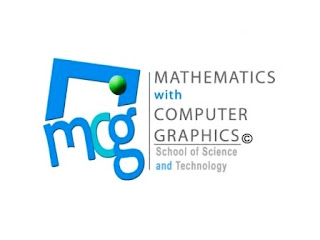This is the first logo animation that I'd made. I came with this idea during our group - "The Animators" trying so hard to finish our task which is to produce a walk-through video of our faculty. The video will include introduction and credit. Which means, our course's logo will be included. So I thought about using an animated logo to make it more interesting instead of using the static MCG (Mathematics with Computer Graphics course) logo. Therefore, I started to work on it.
It takes a lot of times since I'm using the old fashion technique -
frame-by-frame technique in which, I have to create new picture every half or 1/3 per second. I edited the pictures using Adobe Photoshop 7 and compile (combine the pictures to animate the logo) using Windows Movie Maker. Though it consume a lot of time and effort, but in the end, it worked. The simple animation produced.
(1)

(2)

(3)

(4)

(5)
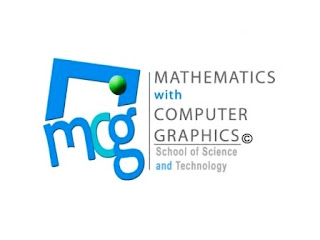
I've uploaded it in youtube. So, feel free to watch it there. Here's the link:
http://www.youtube.com/watch?v=Yw4SusSCvB0
It might be bad but practice makes perfect, right. :)